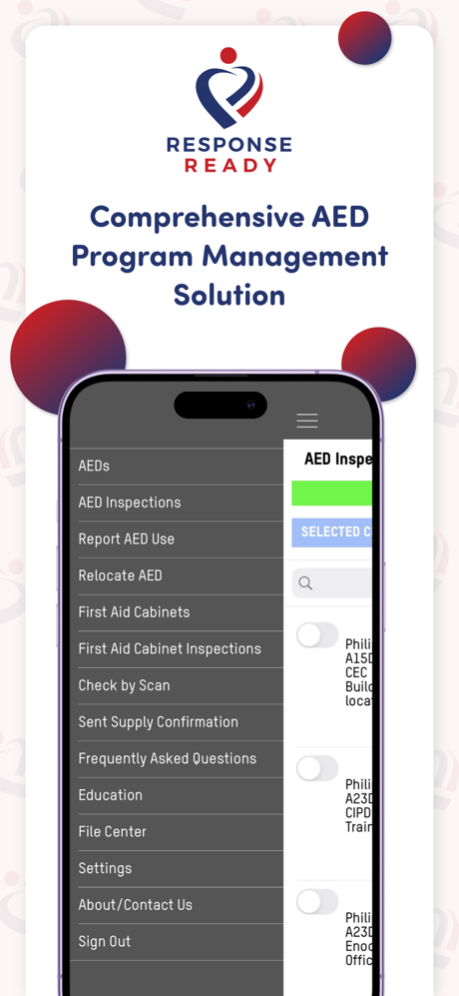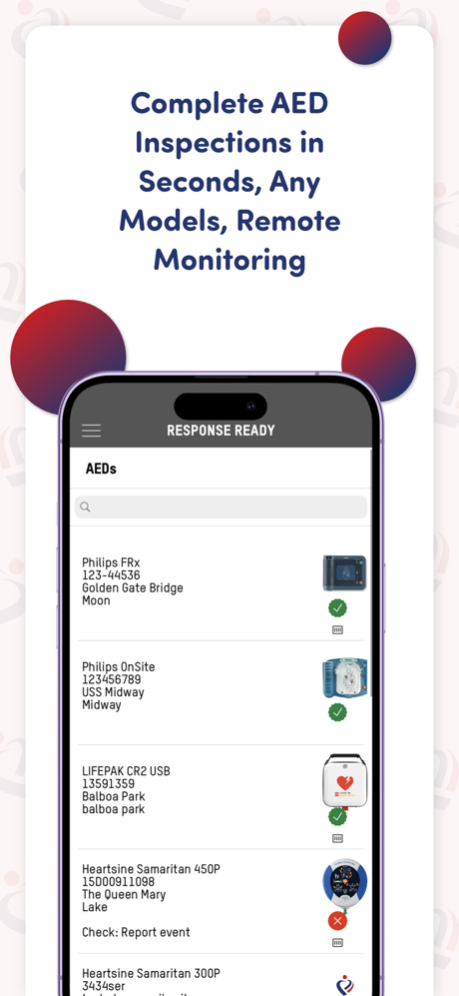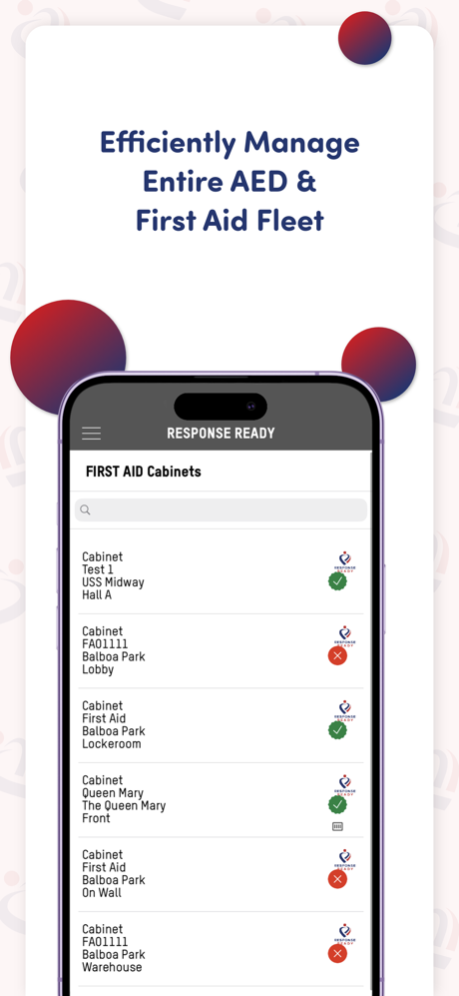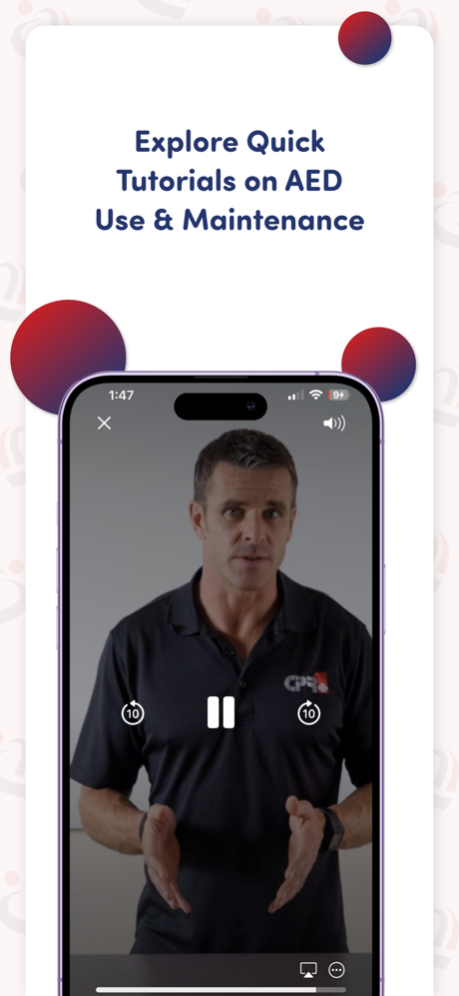Response Ready 4.12
Continue to app
Free Version
Publisher Description
Ensure your Automated External Defibrillators (and coming soon, First Aid Kits and Fire Extinguishers) are functional and ready when an emergency strikes. Use your smartphone to record readiness inspections on the go, and review issues such as upcoming supply expirations and maintenance needs. Log in credentials are tied to your access level, giving you only the information you are responsible for.
Document your inspections manually, or utilize the intuitive QR/barcode functionality to scan items you've inspected, providing proof-positive time stamped verification. If you wish to set up scanning for your safety program, contact us for specialized QR/barcode labels pre-linked to your devices, or simply link barcodes already present on your devices through the app.
Response Ready utilizes the same user credentials, and fully syncs with your desktop web based AED Total Solution portal, providing a subset of the most valuable information and services, and adding the freedom of managing your safety program on the go!
Nov 3, 2023
Version 4.12
Bug fixes and Performance Improvements .
About Response Ready
Response Ready is a free app for iOS published in the Office Suites & Tools list of apps, part of Business.
The company that develops Response Ready is AED Total Solution, Inc.. The latest version released by its developer is 4.12.
To install Response Ready on your iOS device, just click the green Continue To App button above to start the installation process. The app is listed on our website since 2023-11-03 and was downloaded 0 times. We have already checked if the download link is safe, however for your own protection we recommend that you scan the downloaded app with your antivirus. Your antivirus may detect the Response Ready as malware if the download link is broken.
How to install Response Ready on your iOS device:
- Click on the Continue To App button on our website. This will redirect you to the App Store.
- Once the Response Ready is shown in the iTunes listing of your iOS device, you can start its download and installation. Tap on the GET button to the right of the app to start downloading it.
- If you are not logged-in the iOS appstore app, you'll be prompted for your your Apple ID and/or password.
- After Response Ready is downloaded, you'll see an INSTALL button to the right. Tap on it to start the actual installation of the iOS app.
- Once installation is finished you can tap on the OPEN button to start it. Its icon will also be added to your device home screen.